Virtual LAN
A virtual LAN, commonly known as a VLAN, is a group of hosts with a common set of requirements that communicate as if they were attached to the same broadcast domain, regardless of their physical location.
VLAN CONFIGURATION
MAIN SWITCH
Switch>enable
Switch#configure terminal
Switch(config)#hostname mainswitch
mainswitch(config)#interface fastEthernet 0/1
mainswitch(config-if)#switchport mode trunk
mainswitch(config-if)#exit
mainswitch(config)#interface fastEthernet 1/1
mainswitch(config-if)#switchport mode trunk
mainswitch(config-if)#exit
mainswitch(config)#interface fastEthernet 2/1
mainswitch(config-if)#switchport mode trunk
mainswitch(config-if)#exit
mainswitch(config)#
Switch 1
Switch>enable
Switch#configure terminal
Enter configuration commands, one per line. End with CNTL/Z.
Switch(config)#hostname switch1
switch1(config)#vlan 10
switch1(config-vlan)#name sales
switch1(config-vlan)#exit
switch1(config)#vlan 20
switch1(config-vlan)#name marketting
switch1(config-vlan)#exit
switch1(config)#exit
switch1(config)#interface fastEthernet 1/1
switch1(config-if)#switchport mode access
switch1(config-if)#switchport access vlan 10
switch1(config-if)#no shutdown
switch1(config-if)#exit
switch1(config)#interface fastEthernet 2/1
switch1(config-if)#switchport mode access
switch1(config-if)#switchport access vlan 20
switch1(config-if)#no shutdown
switch1(config-if)#exit
switch1(config)#
SWITCH 2
Switch>enable
Switch#configure terminal
Switch(config)#hostname switch2
switch2(config)#vlan 10
switch2(config-vlan)#name sales
switch2(config-vlan)#exit
switch2(config)#vlan 20
switch2(config-vlan)#name marketting
switch2(config-vlan)#ex
switch2(config-vlan)#exit
switch2(config)#
switch2(config)#interface fastEthernet 1/1
switch2(config-if)#switchport mode access
switch2(config-if)#switchport access vlan 10
switch2(config-if)#no shutdown
switch2(config-if)#exit
switch2(config)#interface fastEthernet 2/1
switch2(config-if)#switchport mode access
switch2(config-if)#switchport access vlan 20
switch2(config-if)#no shutdown
switch2(config-if)#exit
switch2(config)#
SWITCH 3
Switch>enable
Switch#configure terminal
Switch(config)#hostname switch3
switch3(config)#vlan 10
switch3(config-vlan)#name sales
switch3(config-vlan)#exit
switch3(config)#vlan 20
switch3(config-vlan)#name marketting
switch3(config-vlan)#exit
switch3(config)#interface fastEthernet 1/1
switch3(config-if)#switchport mode access
switch3(config-if)#switchport access vlan 10
switch3(config-if)#no shutdown
switch3(config-if)#exit
switch3(config)#interface fastEthernet 2/1
switch3(config-if)#switchport mode access
switch3(config-if)#switchport access vlan 20
switch3(config-if)#no shutdown
switch3(config-if)#exit
switch3(config)#
VERIFICATION
Pinging only to sales to sales & marketting to marketting
Go to sales pc (10.1.1.1)
PC>ping 10.1.1.4
Pinging 10.1.1.4 with 32 bytes of data:
Request timed out.
Request timed out.
Request timed out.
Request timed out.
PC>ping 10.1.1.5
Pinging 10.1.1.5 with 32 bytes of data:
Reply from 10.1.1.5: bytes=32 time=73ms TTL=128
Reply from 10.1.1.5: bytes=32 time=60ms TTL=128
Reply from 10.1.1.5: bytes=32 time=60ms TTL=128
Reply from 10.1.1.5: bytes=32 time=70ms TTL=128
A virtual LAN, commonly known as a VLAN, is a group of hosts with a common set of requirements that communicate as if they were attached to the same broadcast domain, regardless of their physical location.
VLAN CONFIGURATION
MAIN SWITCH
Switch>enable
Switch#configure terminal
Switch(config)#hostname mainswitch
mainswitch(config)#interface fastEthernet 0/1
mainswitch(config-if)#switchport mode trunk
mainswitch(config-if)#exit
mainswitch(config)#interface fastEthernet 1/1
mainswitch(config-if)#switchport mode trunk
mainswitch(config-if)#exit
mainswitch(config)#interface fastEthernet 2/1
mainswitch(config-if)#switchport mode trunk
mainswitch(config-if)#exit
mainswitch(config)#
Switch 1
Switch>enable
Switch#configure terminal
Enter configuration commands, one per line. End with CNTL/Z.
Switch(config)#hostname switch1
switch1(config)#vlan 10
switch1(config-vlan)#name sales
switch1(config-vlan)#exit
switch1(config)#vlan 20
switch1(config-vlan)#name marketting
switch1(config-vlan)#exit
switch1(config)#exit
switch1(config)#interface fastEthernet 1/1
switch1(config-if)#switchport mode access
switch1(config-if)#switchport access vlan 10
switch1(config-if)#no shutdown
switch1(config-if)#exit
switch1(config)#interface fastEthernet 2/1
switch1(config-if)#switchport mode access
switch1(config-if)#switchport access vlan 20
switch1(config-if)#no shutdown
switch1(config-if)#exit
switch1(config)#
SWITCH 2
Switch>enable
Switch#configure terminal
Switch(config)#hostname switch2
switch2(config)#vlan 10
switch2(config-vlan)#name sales
switch2(config-vlan)#exit
switch2(config)#vlan 20
switch2(config-vlan)#name marketting
switch2(config-vlan)#ex
switch2(config-vlan)#exit
switch2(config)#
switch2(config)#interface fastEthernet 1/1
switch2(config-if)#switchport mode access
switch2(config-if)#switchport access vlan 10
switch2(config-if)#no shutdown
switch2(config-if)#exit
switch2(config)#interface fastEthernet 2/1
switch2(config-if)#switchport mode access
switch2(config-if)#switchport access vlan 20
switch2(config-if)#no shutdown
switch2(config-if)#exit
switch2(config)#
SWITCH 3
Switch>enable
Switch#configure terminal
Switch(config)#hostname switch3
switch3(config)#vlan 10
switch3(config-vlan)#name sales
switch3(config-vlan)#exit
switch3(config)#vlan 20
switch3(config-vlan)#name marketting
switch3(config-vlan)#exit
switch3(config)#interface fastEthernet 1/1
switch3(config-if)#switchport mode access
switch3(config-if)#switchport access vlan 10
switch3(config-if)#no shutdown
switch3(config-if)#exit
switch3(config)#interface fastEthernet 2/1
switch3(config-if)#switchport mode access
switch3(config-if)#switchport access vlan 20
switch3(config-if)#no shutdown
switch3(config-if)#exit
switch3(config)#
VERIFICATION
Pinging only to sales to sales & marketting to marketting
Go to sales pc (10.1.1.1)
PC>ping 10.1.1.4
Pinging 10.1.1.4 with 32 bytes of data:
Request timed out.
Request timed out.
Request timed out.
Request timed out.
PC>ping 10.1.1.5
Pinging 10.1.1.5 with 32 bytes of data:
Reply from 10.1.1.5: bytes=32 time=73ms TTL=128
Reply from 10.1.1.5: bytes=32 time=60ms TTL=128
Reply from 10.1.1.5: bytes=32 time=60ms TTL=128
Reply from 10.1.1.5: bytes=32 time=70ms TTL=128
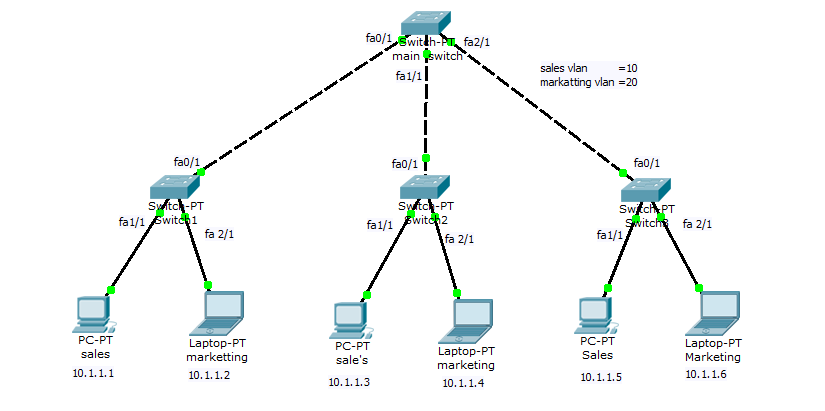








.jpg)







Virtual Lan Configuration ~ Tech Zone Interactive >>>>> Download Now
ReplyDelete>>>>> Download Full
Virtual Lan Configuration ~ Tech Zone Interactive >>>>> Download LINK
>>>>> Download Now
Virtual Lan Configuration ~ Tech Zone Interactive >>>>> Download Full
>>>>> Download LINK